Improved Filtering Options
timestamp1663538460000
With Ipregistry you can create multiple API keys to manage different concerns and track usage independently but more importantly, you can also define restrictions per API key from the Ipregistry dashboard.
Restrictions are optional but enable:
Controlling what IP addresses can use your API key
Defining what websites origins can use your API key
Rate limiting the number of requests per hour
Until now IP filtering was only supporting IP addresses per entry. You can now enter a CIDR subnet and select whether you want to allow or deny the specific IP addresses or CIDR subnets.
Similarly, you now have the option to choose whether the specified origins are either allowed or denied.
To manage restrictions, click on “API Keys” in the left navigation bar of the Ipregistry dashboard. Then, select “Settings” for the desired API key and apply the changes you want:
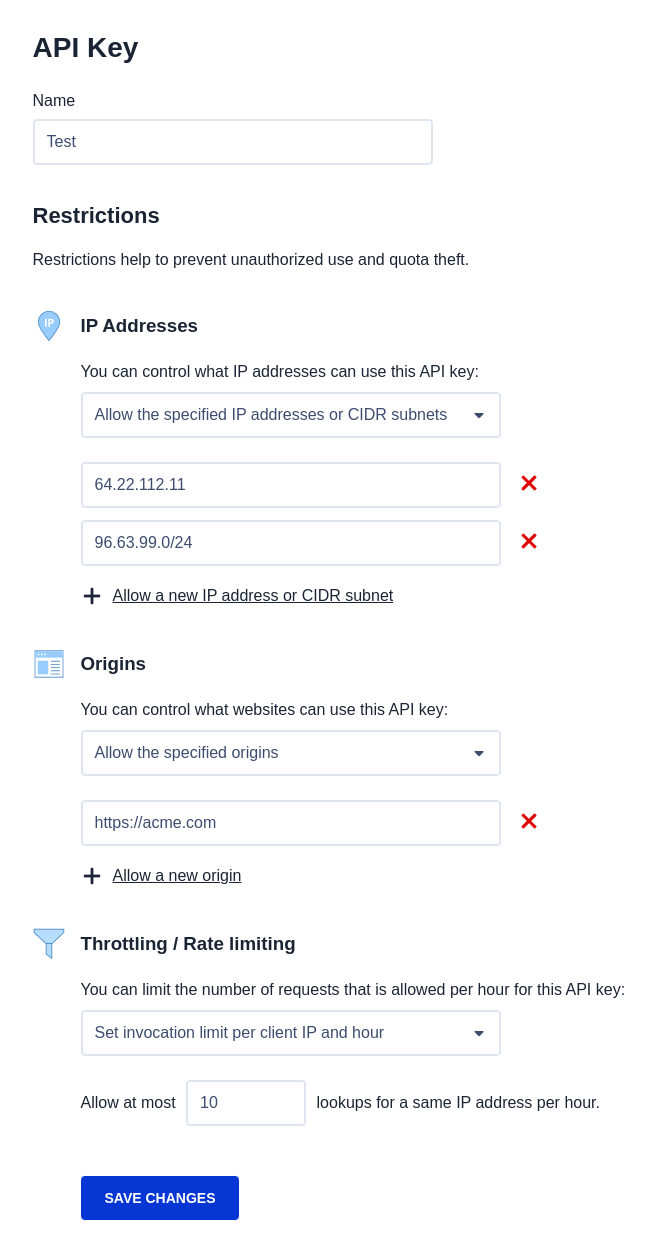
Did you like this update?
![]()
![]()
![]()
Leave your name and email so that we can reply to you (both fields are optional):
